Château Angélus 2006 is a premier example of the renowned Bordeaux wines from the St. Emilion appellation. A blend of Merlot and Cabernet Franc, this exceptional wine offers both power and finesse, delivering a symphony of flavors that embody the essence of one of Bordeaux’s finest estates. The 2006 vintage is regarded as a stellar example of the estate’s mastery, combining fruit richness with remarkable aging potential. For collectors and enthusiasts alike, Château Angélus 2006 is a wine that promises both immediate enjoyment and long-term cellaring.
In this article, we will delve into the legacy of Château Angélus 2006, the unique characteristics of the wine, the winemaking process, and why it continues to captivate wine lovers around the world.
What is Château Angélus 2006?
Château Angélus 2006 is a red wine produced by the prestigious Château Angélus estate, located in the St. Emilion appellation of Bordeaux, France. In 2012, the estate was promoted to the coveted classification of Premier Grand Cru Classé A, recognizing its consistent excellence. Château Angélus 2006 is a blend of 60% Merlot and 40% Cabernet Franc, with a focus on balance and expression of the terroir. This wine showcases the rich, ripe fruit typical of the St. Emilion region, combined with the structure and complexity that comes from careful blending and aging.
The 2006 vintage of Château Angélus was characterized by a warm growing season, which allowed the grapes to reach optimal ripeness. The wine reflects the combination of the estate’s old vines, traditional winemaking techniques, and innovative approaches, making it a true testament to the quality and craftsmanship of the Château.
The Terroir of Château Angélus
Located on the limestone and clay slopes of St. Emilion, Château Angélus benefits from a unique terroir that has made it one of the most esteemed estates in Bordeaux. The soil composition, which includes a mixture of limestone, clay, and gravel, allows the vines to develop deep roots, resulting in grapes with concentrated flavors and excellent acidity. The well-drained soil helps prevent over-ripening and encourages the slow and even ripening of the fruit, a crucial factor in producing wines of exceptional quality.
The climate in St. Emilion is relatively mild, with warm summers and cool evenings, which helps preserve the freshness and balance in the wine. The estate’s location on a plateau also provides good exposure to sunlight, ensuring that the grapes reach full ripeness while maintaining a healthy level of acidity.
The Winemaking Process of Château Angélus 2006
The production of Château Angélus 2006 follows a meticulous winemaking process that blends tradition with innovation to achieve the estate’s signature style. Here’s an overview of how this exceptional wine is crafted:
- Harvesting: The grapes are handpicked at their peak of ripeness to ensure that only the best fruit is selected. The harvest is done in multiple stages to pick the grapes at the optimal moment, ensuring perfect balance and concentration.
- Sorting and Fermentation: After harvest, the grapes undergo a rigorous sorting process to remove any under-ripe or damaged fruit. The selected grapes are then fermented in temperature-controlled stainless steel vats, allowing the winemakers to maintain control over the fermentation process and preserve the fresh fruit flavors.
- Maceration and Extraction: The wine undergoes an extended maceration period to extract maximum color, flavor, and tannin from the skins. This helps to achieve the depth and complexity that is characteristic of Château Angélus wines.
- Aging: After fermentation, Château Angélus 2006 is aged for 18 to 20 months in a combination of new and used French oak barrels. The oak imparts flavors of vanilla, toast, and spice, while also allowing the wine to mature and soften its tannins. The aging process plays a vital role in developing the wine’s complexity and roundness.
- Blending: The final blend of Château Angélus 2006 is carefully crafted to showcase the strengths of both Merlot and Cabernet Franc, creating a harmonious balance between fruit, structure, and acidity. The result is a wine that is rich yet elegant, with a depth of flavor that can evolve over time.
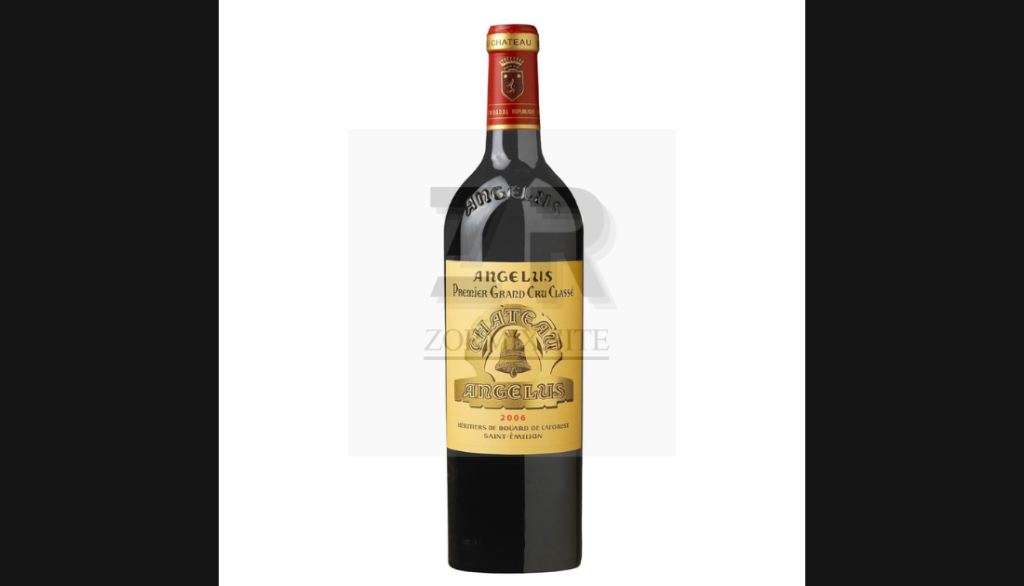
Tasting Notes of Château Angélus 2006
Château Angélus 2006 is a wine that offers great depth and complexity. Below are the key tasting notes for this exquisite wine:
- Nose: The nose of Château Angélus 2006 is intense and aromatic, with a bouquet of dark fruits such as blackberries, plums, and black cherries. There are also complex secondary aromas of leather, tobacco, and hints of floral notes, such as violets. The influence of oak is present, contributing to subtle notes of vanilla, spice, and toast.
- Palate: On the palate, Château Angélus 2006 is full-bodied and plush, with velvety tannins that provide a smooth, rich mouthfeel. The ripe black fruit flavors are balanced by a refreshing acidity, which gives the wine a sense of freshness and vibrancy. There are additional layers of complexity, with hints of chocolate, cigar box, and a touch of earthy minerality. The wine is structured yet elegant, offering a perfect balance between fruit, oak, and acidity.
- Finish: The finish of Château Angélus 2006 is long and persistent, with lingering flavors of dark fruit and spice. The tannins remain firm yet smooth, and there is a harmonious interplay between the fruit and oak notes that continue to evolve on the palate. The wine’s balance and length suggest it will continue to develop beautifully with age.
Why Choose Château Angélus 2006?
There are several reasons why Château Angélus 2006 is an exceptional choice for wine lovers and collectors alike:
1. Exceptional Quality and Prestige
As one of the most highly regarded estates in Bordeaux, Château Angélus is known for producing wines of exceptional quality. The 2006 vintage is no exception, offering a wine of great depth, complexity, and elegance. Château Angélus 2006 is a true reflection of the estate’s commitment to quality and craftsmanship.
2. Aging Potential
Like many of the best Bordeaux wines, Château Angélus 2006 has remarkable aging potential. The wine’s structure, balance, and tannins suggest that it will continue to evolve beautifully over the next two to three decades. For collectors, this makes it an excellent investment, as the wine will only become more valuable as it ages.
3. Iconic Blend of Merlot and Cabernet Franc
Château Angélus 2006 is a perfect example of the art of blending, with Merlot providing the fruit richness and Cabernet Franc adding structure and complexity. This combination gives the wine its signature style – rich, balanced, and refined. Whether you’re a fan of Merlot or Cabernet Franc, this wine offers the best of both worlds.
4. Ideal for Special Occasions
Château Angélus 2006 is a wine that is perfect for celebrating special occasions or marking important milestones. Whether enjoyed now or cellared for future enjoyment, this wine will enhance any event and provide a memorable experience for wine lovers.
Pairing Château Angélus 2006
Pairing Château Angélus 2006 with the right food enhances the overall experience of the wine. Here are some excellent pairing suggestions:
- Roasted Meats: The rich, full-bodied nature of Château Angélus 2006 pairs beautifully with roasted meats such as prime rib, roast lamb, or beef Wellington. The wine’s structure and tannins complement the savory flavors of the meat.
- Grilled Game: Game meats, such as venison or duck, are a fantastic match for Château Angélus 2006. The wine’s earthy and spicy notes enhance the flavors of the game, creating a harmonious pairing.
- Mature Cheeses: Aged cheeses, such as Comté, Gruyère, or a fine blue cheese, are ideal partners for this wine. The richness of the cheese complements the wine’s depth and complexity.
- Chocolate Desserts: For dessert, pair Château Angélus 2006 with rich chocolate desserts such as dark chocolate mousse or chocolate tarts. The wine’s dark fruit and spice notes beautifully complement the bittersweet chocolate.
Conclusion
Château Angélus 2006 is a wine of incredible depth, elegance, and complexity. From the outstanding terroir of St. Emilion to the meticulous winemaking process, this wine is a true testament to the artistry of Bordeaux’s premier estates. With its harmonious blend of Merlot and Cabernet Franc, rich fruit character, and aging potential, Château Angélus 2006 continues to captivate wine lovers and collectors around the world.
Whether enjoyed in its youth or cellared for future enjoyment, Château Angélus 2006 is a wine that will leave a lasting impression. For those seeking a fine example of Bordeaux craftsmanship, this wine offers an unforgettable experience of luxury, complexity, and refinement.
